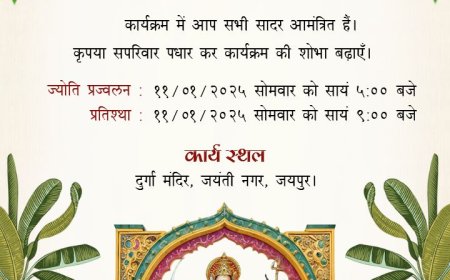How to Choose the Best Windows VPS Plan Without Overpaying
Learn how to select the right windows vps plan without overpaying. Compare features, pricing, and tips to make a smart and cost-effective choice.

Choosing the right Windows VPS plan can significantly impact your websites performance, security, and operational cost. Whether you're running a business website, hosting applications, or managing databases, your VPS plan should align with your needs without becoming a financial burden. Many users either overpay for resources they never use or go too cheap and struggle with limitations. This blog breaks down how to find the right balancefunctionality without overspending.
Understand What a Windows VPS Actually Offers
A Windows VPS (Virtual Private Server) provides a virtualized environment using Microsoft's Windows operating system. You get dedicated resources such as CPU, RAM, and disk space, separated from other users on the same physical server. This setup offers greater control, flexibility, and performance compared to shared hosting.
The primary advantage of a Windows VPS is the ability to run Windows-specific applications, such as ASP.NET websites, MS SQL databases, and remote desktop functionality. Its ideal for developers, growing eCommerce businesses, and enterprises that need custom software environments.
Identify Your Actual Resource Requirements
Before even looking at pricing, you need to understand what you truly need in terms of:
-
RAM: Are you running memory-heavy applications?
-
CPU: Do you require fast data processing or high traffic handling?
-
Storage: Do you need SSDs for speed or HDDs for bulk?
-
Bandwidth: Is your site content-heavy or high-traffic?
-
Software Compatibility: Do you require specific Windows Server versions or licensing?
Listing out your requirements will save you from overspending on unnecessary upgrades or switching providers later. Make sure your potential VPS plan supports both current and near-future scaling.
Compare Managed vs. Unmanaged Plans
Managed VPS plans come with tech support, software updates, server monitoring, backups, and security patches handled by the provider. This is great for users who lack technical expertise or dont have time for server maintenance.
Unmanaged VPS plans are more cost-effective but require you to manage and configure everything on your own. If youre technically skilled, this could save a significant amount monthly. But without the expertise, any downtime or misconfiguration can cost more than the managed plan would have.
Your decision should weigh convenience against budget. Dont pay for a fully managed plan if you or your team can handle basic server management.
Evaluate Data Center Location and Network Speed
The geographical location of your VPS providers data center matters. Hosting your server close to your target audience ensures lower latency and faster content delivery. If your customers are in India, choosing a provider with data centers in or near India can lead to noticeable performance improvements.
Also, consider the network speed and bandwidth allocation. A 1 Gbps port is now standard for most decent plansdont accept anything less unless your budget is extremely tight.
Security Features Shouldnt Be an Afterthought
Dont let pricing blindside you from evaluating the VPS providers security standards. At the very least, look for:
-
DDoS protection
-
Firewall configurations
-
Regular patching and updates
-
Backup solutions (daily or weekly)
Some providers include these features for free, while others charge extra. Understand whats built-in and whats add-on, so you can calculate the real cost of a plan.
Licensing and OS Version Transparency
Licensing is a hidden cost that many overlook. A Windows VPS requires a legitimate Windows Server license, which can either be bundled into the cost or charged separately.
Make sure the provider specifies which version of Windows Server is installed (e.g., 2016, 2019, or 2022) and whether you're allowed to upgrade later. Transparent providers will list this clearly, along with license inclusions. Dont assume its free unless explicitly mentioned.
Consider Virtualization Technology Used
Not all VPS plans are created equal. The underlying virtualization technology affects performance, scalability, and isolation. Common types include:
-
Hyper-V: Preferred for Windows environments, tightly integrated with Windows OS.
-
KVM: Offers strong performance and full virtualization.
-
VMware: Enterprise-grade, used by premium providers.
Avoid providers that dont disclose their virtualization stackit usually indicates cut corners or lack of transparency. Hyper-V or KVM-based VPS hosting is ideal for most businesses using Windows environments.
Read Real User Reviews and Support Ratings
You can find plenty of Windows VPS providers offering the same specs at similar prices. What sets them apart is real-world support, reliability, and issue resolution. Take time to check:
-
Trustpilot or G2 reviews
-
Hosting forums
-
Reddit discussions
-
Providers own support ticket response times
A provider may advertise 24/7 support, but if resolution takes days, that support is meaningless. Look for consistency in uptime, proactive communication, and clear escalation protocols.
Evaluate Trial Periods and Refund Policies
Not every VPS is a good fitand thats okay if the provider allows you to test it out. A money-back guarantee or short trial period lets you evaluate performance, UI experience, and support without committing long-term.
Avoid long contracts unless youve tested the platform. A few extra bucks for a monthly plan in the beginning can save you much more in the long run.
Avoid Overpaying by Watching Out for Add-On Traps
Some hosting companies lure customers with low base prices and then tack on extra fees for essentials:
-
Daily backups
-
Control panels like Plesk
-
Email hosting
-
Additional IP addresses
-
Technical support beyond setup
Review the complete cost of ownership, not just the advertised price. If the provider doesnt include a breakdown, ask for one. A low-cost base plan with expensive add-ons may end up costing more than a competitors all-inclusive plan.
Go Scalable, Not Overkill
Its easy to think you should buy a plan thats future-proof, but most quality VPS providers allow scaling. Start with the plan that suits your current needs and scale resources as your site grows.
Ensure your provider allows easy upgrades without data migration hassles or long downtimes. A good control panel or admin dashboard should let you scale RAM, CPU, or storage without contacting support.
Conclusion: Value Over Price
Choosing a Windows VPS is not just about picking the lowest price or the highest specsits about choosing value. Focus on aligning the VPS features with your actual business needs, keeping flexibility in mind, and watching out for hidden costs.
If you do your homework and assess your priorities with clarity, you dont have to overspend. Smart comparison, real-world reviews, and a clear understanding of your resource requirements are your best tools in this decision.
For users looking to strike the right balance between performance and affordability, exploring the cheapest VPS server in India with strong support, transparent pricing, and modern infrastructure is a smart step toward getting real value from your hosting investment.