Embroidery File Extensions Guide: Choose the Right Format for Your Machine
Embroidery file extensions like .PES, .DST, or .JEF are digital formats that tell your machine how to sew your design.
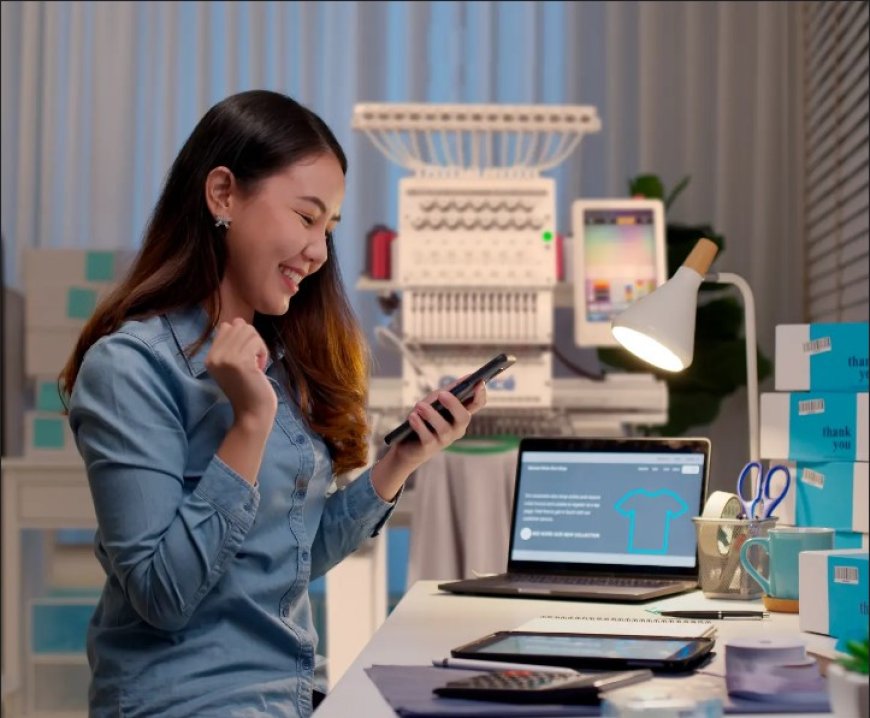
If you're diving into the world of machine embroidery, one of the first things youll encounter is a long list of mysterious file extensions like .PES, .DST, .EXP, and more. Each of these formats plays a vital role in how your embroidery machine interprets and stitches a design.
Understanding which embroidery file extensions work for your specific machine is crucial for getting clean, accurate results. And dont worry this guide breaks it all down for you, plain and simple.
Need your design converted into a machine-ready file? Digitizing Buddy offers expert custom embroidery digitizing services that deliver clean, compatible files for any machinefast, accurate, and budget-friendly.
Lets dive into the essentials!
What Are Embroidery File Extensions?
Embroidery file extensions like .PES, .DST, or .JEF are digital formats that tell your machine how to sew your design. These files contain stitch commands, color sequences, thread paths, and more.
Each embroidery machine brand has its own preferred formats, so using the wrong one can mean your design wont show up or stitch terribly.
The Most Common Embroidery File Extensions
Heres a handy breakdown of popular embroidery file types and what theyre best used for:
|
File Extension |
Used By |
Details |
|
.PES |
Brother, Babylock |
Most popular for home embroidery; includes color and stitch info. |
|
.DST |
Tajima, universal |
Commercial-grade, works with most machines, no color data. |
|
.EXP |
Melco, Bernina |
High-precision files, often used for multi-head machines. |
|
.JEF |
Janome |
Native Janome format; includes hoop size and color. |
|
.VP3 |
Husqvarna Viking, Pfaff |
Includes thread color and layers; great for detail. |
|
.XXX |
Singer |
Basic stitch data for Singer embroidery machines. |
|
.PHC, .PHX |
Babylock |
Advanced machine files with extra info for newer models. |
|
.JAN |
Babylock (design software) |
Editable file from Palette software, not directly stitchable. |
|
.ART |
Bernina |
Editable design format from Bernina software. |
How to Know Which Format Your Machine Needs
If youre unsure which format your embroidery machine uses:
- Check the manual (theres usually a supported formats list).
- Look up your machine model online.
- Ask your digitizer (like Digitizing Buddy they'll ask and deliver the right file).
- Check previous working designs on your USB.
Can You Convert Between Formats?
Yes! Most embroidery file types can be converted using digitizing software or with the help of a professional digitizer.
Popular software that allows file conversion:
- Embrilliance Essentials
- Wilcom Hatch
- SewArt
- Ink/Stitch (Free)
However, keep in mind: automated converters can miss details, like trimming commands or underlay stitches. Thats why many embroiderers prefer manual digitizing services for accurate stitch paths.
Why File Type Matters
Using the wrong file type might lead to:
Garbled or missing stitches
Wrong color sequencing
Improper scaling or sizing
Machine not reading the file at all
For example, a Brother machine wont read a .JEF file made for Janomeand vice versa.
Custom Digitizing vs. Free Online Converters
Custom Digitizing
Best for logos, artwork, or complex designs that need precision.
Pros:
- Perfectly optimized for your machine
- Clean stitch paths = fewer thread breaks
- Scalable without distortion
- Manual control over trims, underlay, density
Free Converters
Useful for simple format changes say from .DST to .PES.
Cons:
- No editing of stitches
- Not optimized for fabric type or hoop size
- May miss thread color info
Free is great, but not if youre looking for quality embroidery on caps, knits, or layered fabrics.
Embroidery File Formats by Machine Brand
Heres a quick cheat sheet:
|
Brand |
Best File Formats |
|
Brother |
.PES, .PEC |
|
Babylock |
.PES, .PHC, .PHX |
|
Janome |
.JEF, .JPX |
|
Bernina |
.ART, .EXP |
|
Husqvarna Viking |
.VP3, .HUS |
|
Singer |
.XXX |
|
Tajima (Commercial) |
.DST |
|
Melco |
.EXP |
|
Ricoma |
.DST, .DSB |
Bonus: Editable vs. Stitch-Only Files
Some formats are editable (you can change stitch type, size, angle), while others are stitch-only (just load and sew).
|
Editable Formats |
Stitch-Only Formats |
|
.JAN, .ART, .EMB |
.PES, .DST, .EXP, .JEF |
So if you want to tweak your design later, keep the editable master file too.
Final Thoughts: Get the Format Right, Stitch Stress-Free
Choosing the right embroidery file extension is the key to flawless stitching and stress-free machine embroidery. Dont risk thread breaks, off-center designs, or rejected filesknow your format and use a trusted digitizer when needed.
Whether you're stitching at home or running a commercial shop, Digitizing Buddy can convert your images and logos into the exact file type your machine needs fast, flawless, and affordable.












































